Instructions on how to log onto the app with an iPad.
Click the app.
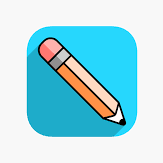
| 1 | It will ask for your school name - type Phalen Leadership Academies. |
| 2 | It will then show you the login screen. Type your child's Username and Password (nine digit STN number) |
| 3 | It may ask for you to "agree" to the terms. Click Agree or Okay |
| 4 | Find your child's teacher's name in the list for the name of the course |
| 5 | Find the section called "Collaborate" (has a video camera image next to it) |
| 6 | Choose "Course Room" - this will direct you to the teacher's live session |
| 7 | ***IF it continues Spinning with a purple circle, please just text/contact your child's teacher so they can give you an alternative way to contact them! |
