Scholars or parents may see a chromebook error that says 'Uh-oh. Chrome 78 isn't supported.' Follow the steps below to update to Chrome 79.
| Step | Action |
| 1 | 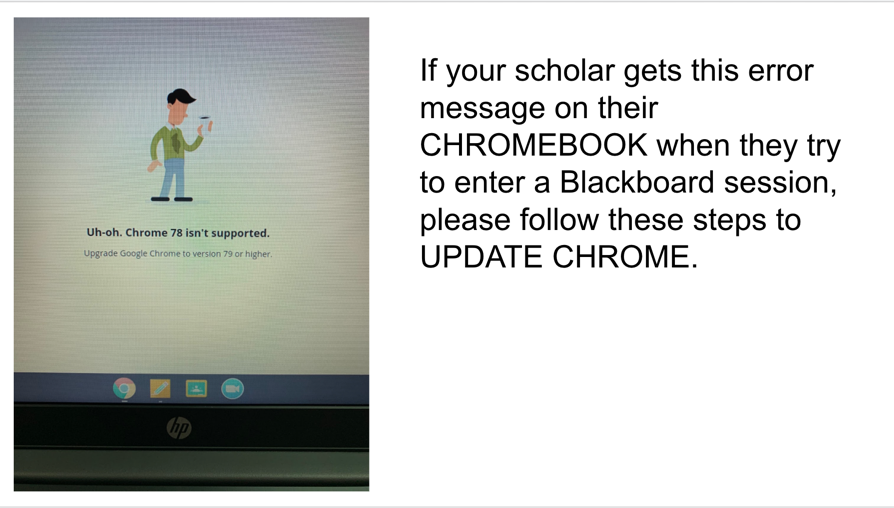 |
| 2 | 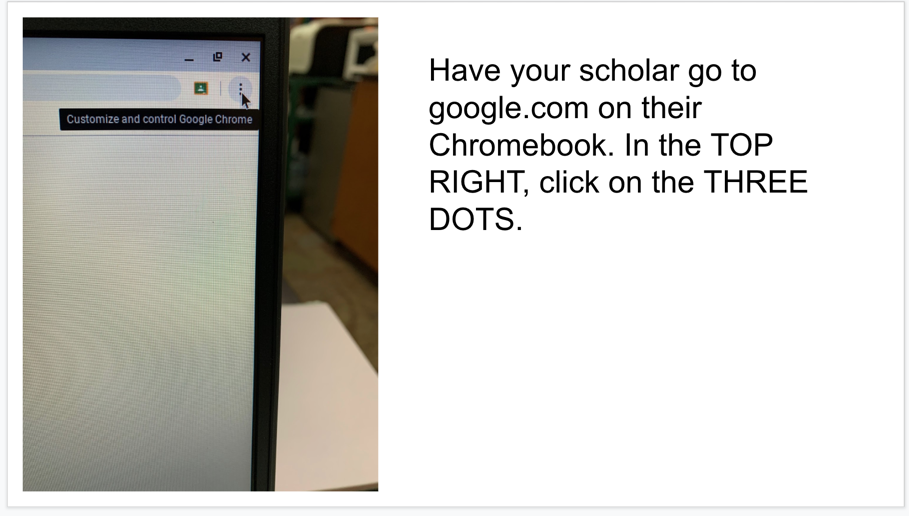 |
| 3 | 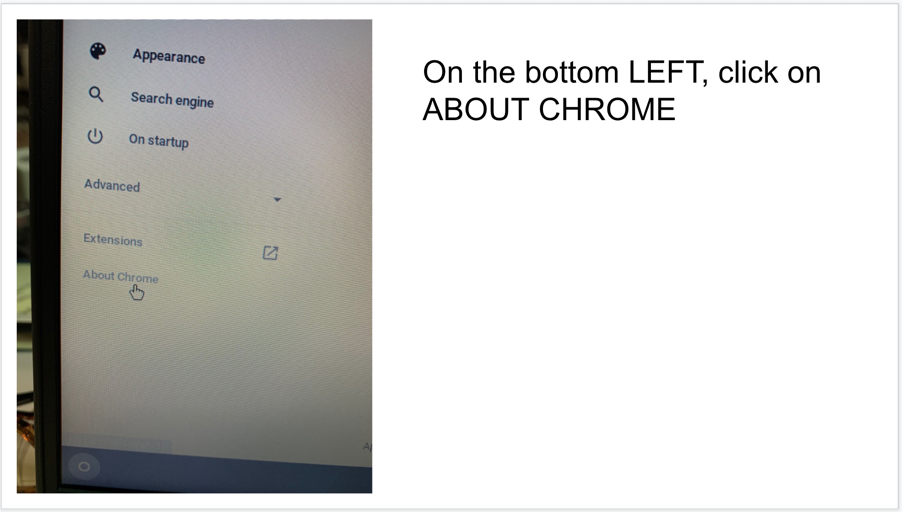 |
| 4 | 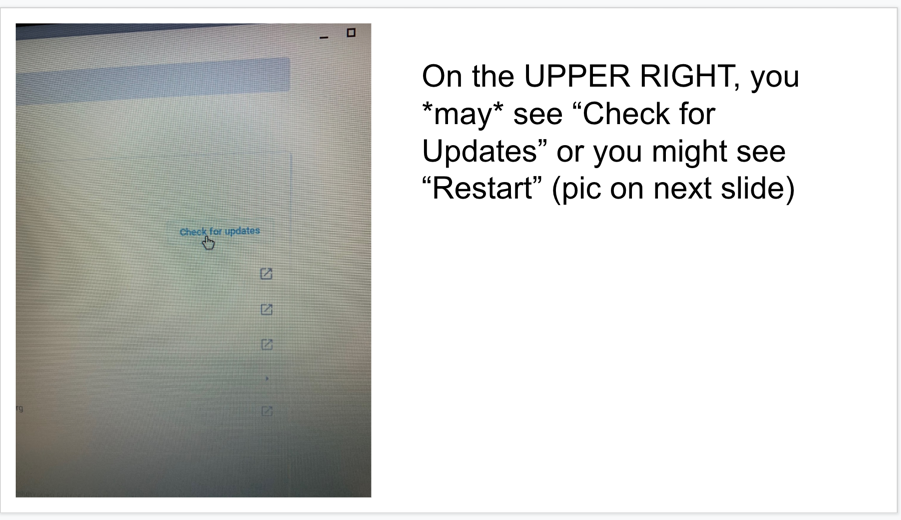 |
| 5 | 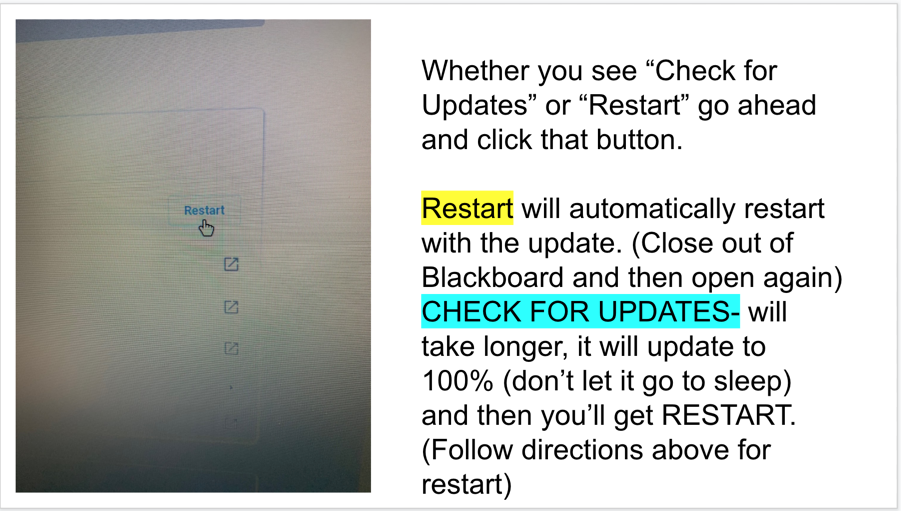 |
This update should fix the error message seen at the beginning of this slide show.
If it doesn’t, have the scholar restart their computer.
If that also doesn’t work, have them contact helpdesk@phalenacademies.org
